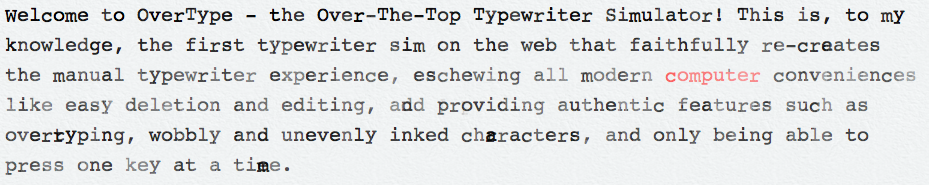
Try out the sliders at the top of the screen. The ribbon ink reduces linearly, which is not how a real typewriter would work but gives a more pleasing result. The "brokenness" controls how uneven the vertical alignment, ink density and colour shift are, and higher settings cause keys to start breaking (once a particular key has broken, it will never work again until you reduce the brokenness back down).
OverType provides virtual correction paper to help correct your inevitable typing errors. To use it, move the cursor to the character you want to erase, click the "Load correction paper" button, and type the same character. Its effectiveness varies depending on brokenness and ink level. This is an initial implementation and improvements are planned - your feedback is welcome.
<button>s with handlers attached to touch events) which kinda works but is rather sluggish, and there are issues with the sounds. I think for mobile use it will need to be a full-blown app with its own input handler, rather than a web app. I may attempt it at some point, if anyone really wants it.It started because I was trying to tell my kids about how typewriters worked (because of course they'd never seen one), so I looked for a typewriter simulator on the web, but all the existing ones that I could find get one very basic thing wrong - when you press backspace, they erase the character you just typed, like a computer. On a real typewriter, backspace simply moves the carriage back one space, allowing you to overtype a previously typed character. Erasing requires Tipp-Ex or suchlike.
One day my youngest son suggested I should write one that works the right way and allows overtyping. This seemed like it would be an interesting challenge... and indeed it was. The first version took me about an hour.
Since then it's all got a bit out of hand as I strive to make the program's output "worse" by trying to faithfully re-create some of the other interesting eccentricities of typewriters that have been eliminated in the computer age, such as wobbly and unevenly-inked characters. Thanks to all the beta testers for their great suggestions and feedback.
On a manual typewriter, only one (striking) key may be pressed at a time, otherwise at best the second key's hammer gets blocked by the first, and at worst the hammers may get tangled together and require picking apart. OverType replicates this (just the blocking, not the tangling, for now...) by ignoring any keypresses that happen when a character key is already being held down. Because you are used to typing on a computer, you almost certainly overlap your keypresses without even realising it. Be sure to release each key before pressing the next.
Likewise, you cannot type during a carriage return. You have to wait for it to finish.
Just use your browser's standard Print function. It will use the print stylesheet, which omits all the on-screen controls, page border and background, and just prints the contents of the page.
You can use your operating system's "Print to file" function (on a Mac, the "PDF" button in the bottom-left of the Print dialog). As with printing to an actual printer, this will just render the contents of the page, not the controls or background. Alternatively, if you want the background and your text fits on the screen, take a screenshot.
You can't, for two reasons. Firstly, it's completely against the spirit of a manual typewriter. Secondly, the whole purpose of this program is to replicate features of a manual typewriter that computer programs such as word processors and text editors cannot replicate, such as overtyped, unevenly inked, and wobbly characters. If you could export as text you would lose all of that. If you want editable text, use a word processor or text editor like a sane person...
No. The code runs entirely on your machine; no data is sent back to the server.
That's great, thanks! Donations of any size are always welcome to my Paypal account, ben@qolc.net (please don't email me about OverType at this address - use the one above).
I'm a freelance full-stack LAMP developer with 20 years' experience. My specialities include PHP, Perl, jQuery, Linux sysadmin and MySQL; if you have a job offer to discuss, I'd love to hear from you - please email info@uniqcode.com.
Created by Ben Wheeler @ UniqCode, using jQuery and IonSound. Typewriter sound effects from Freesound and SoundJay, some of them edited by me. Dedicated to Archie.